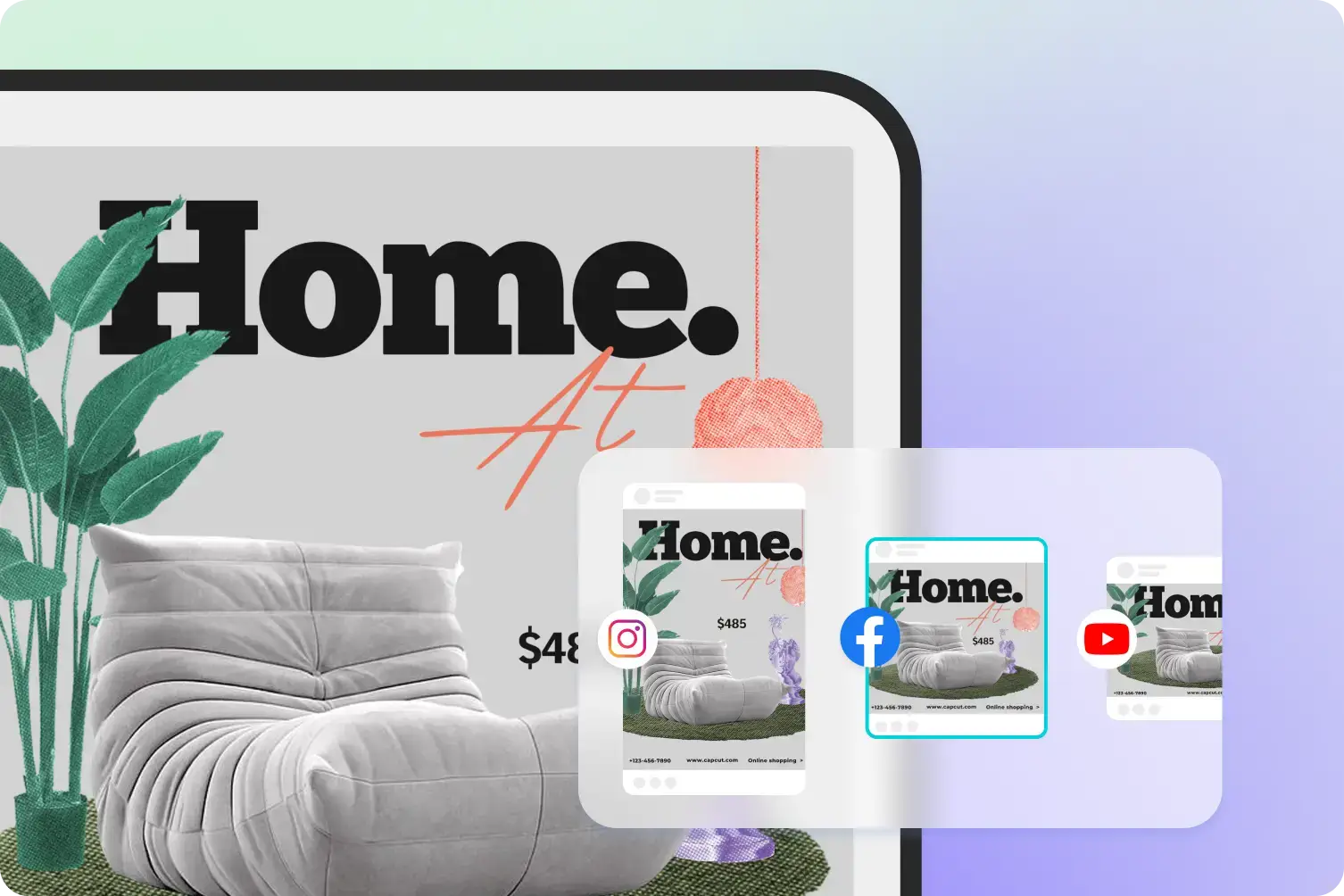Problem : cannot start the source application for this object pdf in excel
This is isolated to only one user so it seems to be a setting in Windows or Excel. The user has Office 2007 and Acrobat Professional 8, and Acrobat Reader 9. When the user embeds a PDF into an Excel document (with or without link) the PDF opens when you double click the icon. As soon as you save the Excel document the below error is given when double click on the PDF icon. Acrobat does not open at all, even after the error.
“cannot start the source application for this object”
Any suggestions on this one would be greatly appreciated. It seems like it is some setting I am missing.
Solution : cannot start the source application for this object pdf in excel
It seems that the way the PDF’s were being created was the issue. The PDF’s were coming from a printer that was able to scan and e-mail the documents. If the user would open them with Acrobat Professional and then save them using Acrobat Professional they were able to link/embed them in Office documents without any problems.