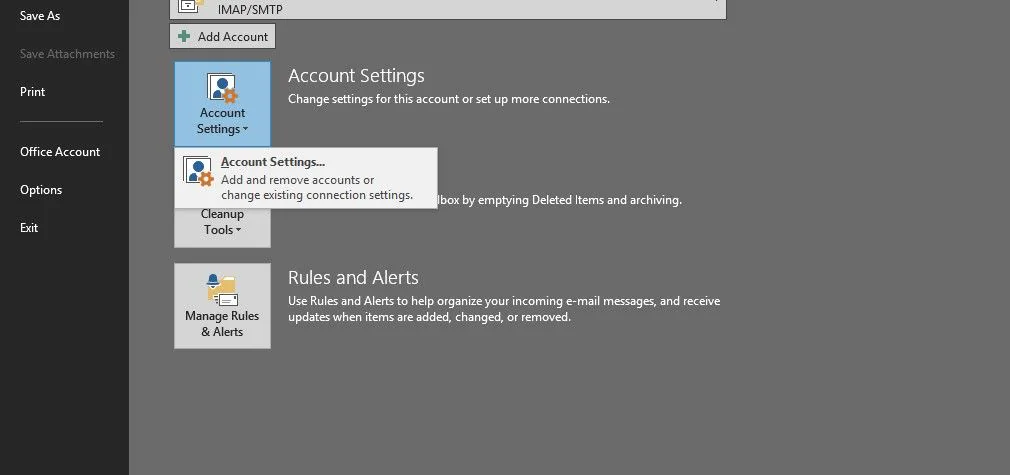The recent release of Microsoft Office 2013 (also known as MS Office 15) has brought a whole range of new features for Office applications and Microsoft Word is no different. The new Office is well integrated with the cloud and users can even save their files to Microsoft SkyDrive, which comes integrated with MS Office applications. In what is to follow, we will take a look at the new features of MS Word 2013 in detail and tell you how you can benefit from them.

MS Word 2013 Templates
When you open MS Word 2013, it displays you with a wide range of templates that can be used to enhance the look of your composed documents. The templates directory is quite wide and caters for nearly any category that comes to mind. With the help of these ready-made templates, you can create anything from calendars, student reports, newsletters, quotations, brochures, flyers, task assignment sheets and even company certificates. In case you would like to use MS Word the old fashioned way, then you can simply select the blank template.

Cloud Integration
As mentioned during the installation guide of Microsoft Office 2013, it allows you to login with a Microsoft account, where you can even backup your files via Microsoft SkyDrive. When saving documents, you can even select your SkyDrive to backup documents.

Enhanced Object Placement Options
While previous versions of MS Word provided object placement options via the right-click menu, Microsoft Word 2013 reveals all relevant options with the simple floating windows which provide all required functionality, without the need for using the right-click menu. You can use the enhanced layout options to conveniently place your objects and see and alter results with more simplicity.

YouTube Video Integration With MS Word 2013
Now you can integrate social media services such as YouTube and Flickr with MS Word to add backgrounds from these websites. this includes both video backgrounds from YouTube and imagery from Flickr. Similarly, you can connect your Office 365 or Linkedin account (for sharing documents with colleagues).

Online Sharing Options
Now you can instantly publish your word document as a blogpost, share it with people online, present it online as a presentation, or convert it to other formats via options available at File –> Share.

Office Apps For MS Word 2013
The Insert tab of MS Word 2013 has come with a number of robust features, including the option to insert apps. MS Office 2013 provides a wide range of apps by clicking on Apps for Office from the Insert tab. Some of the available apps include Encyclopedia Britannica, Merriam Dictionary, OmniPage File Converter, Bing News Search and eFax App for Word.

Insert Pictures Directly From the Web
Similarly, you can use the Online Pictures option from the Insert tab to search and add images directly from online sources, including royalty free photos from Office Clip Art, Bing Image Search and your SkyDrive account.

Create, View And Edit PDF Documents
Once you have Word 2013, you will no longer require any PDF reader or editor, as it allows you to create, view and edit PDF documents. In fact, you can use PDF documents with MS Word 15 as if they were created using it.

Reading Mode
To help users better concentrate on a document when reading it, they can switch to the Read Mode. The reading mode allows to zoom in to an image on double click in a pop-up window and only displays some of the basic utilities such as File, Tools and the View tabs.

Touch Screen Support
Microsoft Word 2013 now supports touch input and can be used with touch support on tablets and other touch supported devices or monitors. The Touch Mode lets users move through documents via a simple touch of their fingers or hands and enables enlarging the Ribbon.

Complete Overview Of What’s New in Microsoft Word 2013
To find out more about the new features of MS Word 2013, see this video by Microsoft about What’s New in MS Word 2013.
If you would like to try out the latest Microsoft Office 2013 applications, then you can get the latest release version by following tthe download link given below.