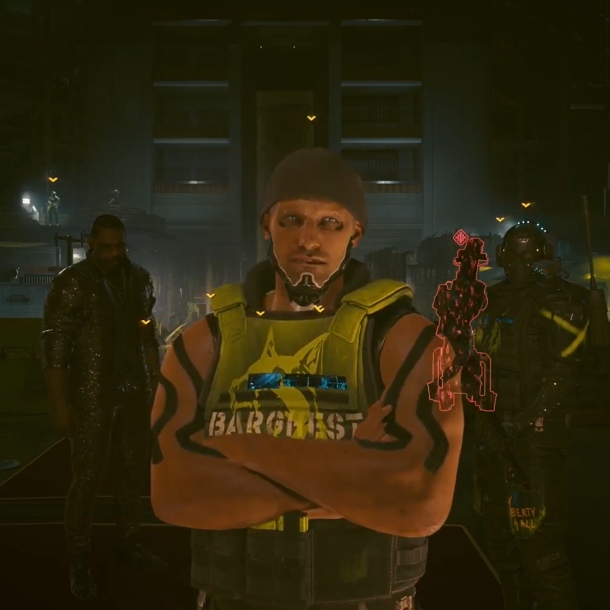
A game-breaking bug has been found in the Run This Town mission in Cyberpunk 2077: Phantom Liberty. The bug prevents players from using the elevator at the end of the mission, and CD Projekt Red is currently working on a fix.
Cyberpunk 2077: Phantom Liberty – How to Fix the Run This Town Bug
Understanding the Run This Town Bug
The bug occurs at the end of the Cyberpunk 2077: Phantom Liberty expansion, specifically when you need to disguise yourself as Agular and choose the next puppet for the Dogtown leadership. When attempting to enter the lift to reach the top of Black Saphire, the lift fails to activate, resulting in a softlock that prevents you from completing the mission.
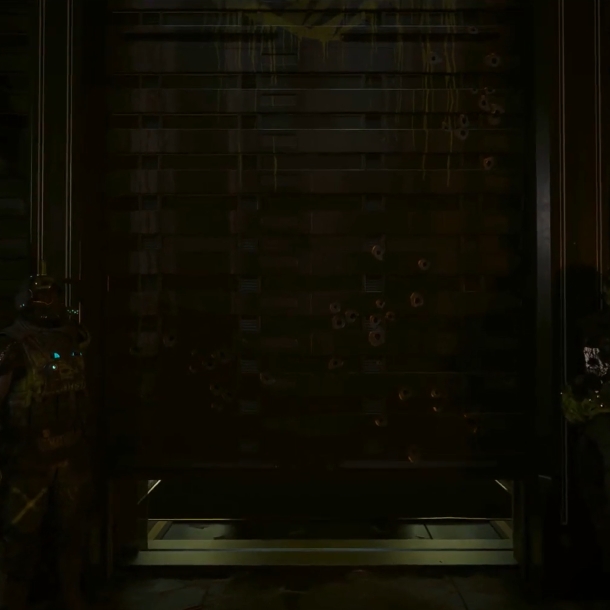
The bug appears to be triggered if you leave the “Get it Together” mission by shooting your way out. While this can be an entertaining approach, it unfortunately leads to the bug in Run This Town.
How to Fix the Run This Town Bug
To address the Run This Town bug and continue your journey through Night City, consider the following solutions:
- Check your game files. In Steam, right-click on Cyberpunk 2077 and select Properties. Click on the Local Files tab and then click on Verify integrity of game files. In GOG, right-click on Cyberpunk 2077 and select Manage installation. Click on Verify/Repair.
- Reload an old save. If you have a save file from before the bug occurred, you can reload it and try to complete the mission again.
- Stand up. The elevator needs to scan your eyes to let you enter. Make sure you are standing upright when you try to enter the elevator.
- Wait for a fix. CD Projekt Red is aware of the bug and is working on a fix. If you are unable to fix the bug yourself, you can wait for CD Projekt Red to release a patch.
By trying these solutions, you increase your chances of resolving the game-breaking bug in the “Run This Town” mission and continuing your adventures in Night City. Remember, patience is key when dealing with such issues, and developers often work diligently to provide players with smoother gaming experiences through regular updates and bug fixes. Good luck, and may your journey in Cyberpunk 2077 be as glitch-free as possible!
Related:




