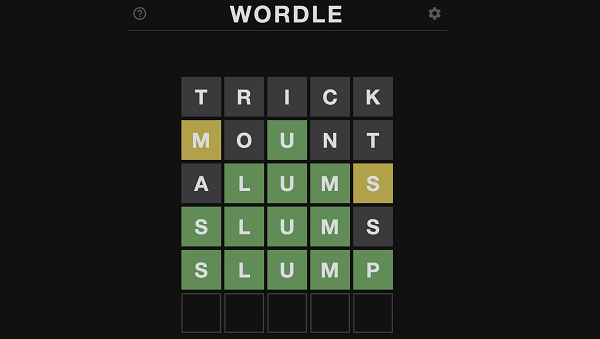What is the Error 315306 – Invalid License issue in Diablo 4 ?
The ‘Unable To Find Valid License‘ message is popping up across all platforms, popping up while players try to queue to access the game at launch.

How to Fix Error 315306 – Invalid License issue in Diablo 4
Follow steps below to try this error with your platform :
- Xbox One / Series X: Try starting a download of a title Xbox Game Pass while in game, or start then launch Diablo 4.
- PS4/PS5, visit PSN Store while in game. Downloading a free product/purchase of DLC for Diablo 4 seems to fix the problem. Another Reddit thread – /u/-Mez- found that “starting to download one of the PS Plus games of the month off the PS Store let me get in immediately after.”
We are looking into the Invalid License issue that some PlayStation users are reporting. We will update this forum thread once we have more information.https://t.co/U1KKQtQ4OW
— Adam Fletcher (@PezRadar) June 1, 2023
Related :
Diablo 4 wiki :
| Developer(s) |
|
|---|---|
| Publisher(s) | Blizzard Entertainment |
| Director(s) |
|
| Producer(s) | Rod Fergusson |
| Designer(s) | Joe Piepiora |
| Artist(s) | John Mueller |
| Series | Diablo |
| Platform(s) |
|
| Release | June 5, 2023 |
| Genre(s) | Action role-playing, hack and slash |
| Mode(s) | Multiplayer |