
Are you tired of dealing with packet burst in Modern Warfare 3? This guide will show you how to fix the problem and get back to enjoying the game.
What is Packet Burst?
A packet burst in Modern Warfare 3 is an error that can result in gameplay and visual issues such as lag and stutters. This error is generally a server-side issue in MW3. Sometimes, the packet burst can happen to one player rather than the entire lobby.
How to Fix Packet Burst Issues in Modern Warfare 3
Switch to Ethernet
If you’re playing on Wi-Fi, try connecting your device to the internet using an Ethernet cable instead. Wi-Fi connections can sometimes contribute to packet burst issues. By using a wired connection, you can reduce the chances of experiencing network-related problems.
Restart Your Wi-Fi Router
Exit the game and power off your Wi-Fi router. Wait for a few seconds and then power it back on. Restarting your router can fix any network-related issues that might be affecting your gameplay experience.
Restart Your Device
Sometimes, a simple restart can resolve network or server-related issues. Restart the device you’re playing MW3 on, such as your gaming console or PC. This will allow the game to reset and potentially eliminate packet burst problems.
Close and Reboot the Game
Close MW3 and restart the game. This will help reset the servers and establish a fresh connection. Joining MW3 servers with a new connection may help resolve packet burst errors.
Disable Crossplay (Console Only)
- On PlayStation 4/5, go to MW3 settings, select “Account & Network,” and navigate to the “Online” tab. Turn off crossplay.
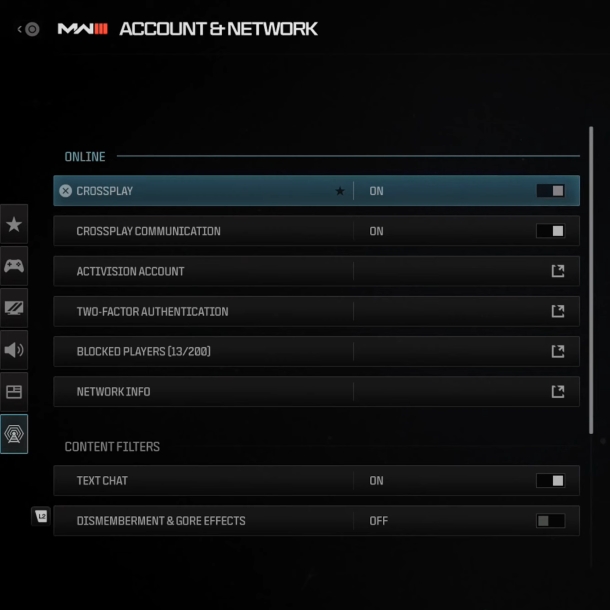
- On Xbox One and Series X/S, go to settings, choose “Account,” then “Privacy & Online Safety,” proceed to “Xbox Privacy,” select “View Details and Customization,” and finally, go to “Communication & Multiplayer.” Turn off the “You can join cross-network play” option.
Adjust Graphics Settings (PC Only)
If you are experiencing packet burst issues on consoles, you can try disabling the On-Demand Texture Streaming feature. Access the game’s settings and navigate to the Graphics section. Look for the option to turn off On-Demand Texture Streaming. Disabling this feature may reduce network-related problems and improve overall performance.
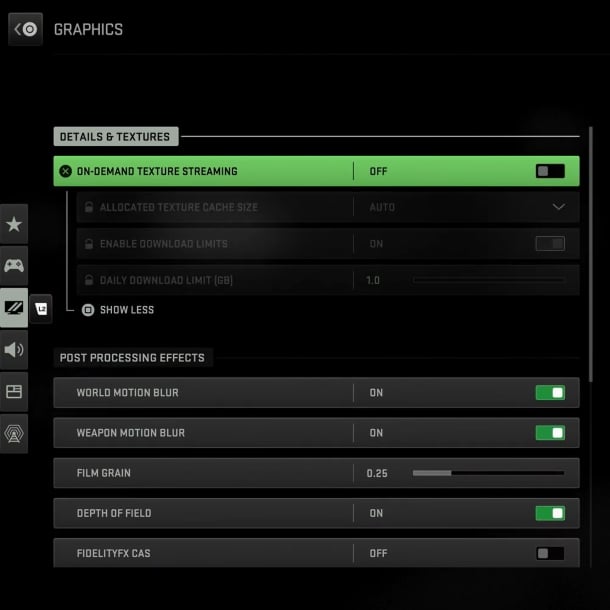
If you have tried all the above methods and continue to experience packet loss and lag, it’s possible that the issue lies with the game’s servers or network. Contact Activision Support for further assistance and to report the problem.
Armed with this guide, you’re equipped to tackle packet burst issues head-on, ensuring a smoother and more enjoyable Call of Duty: Modern Warfare 3 gaming experience. Get ready to conquer the battlefield without the hindrance of packet burst disruptions!
Related:



