Is your World of Warcraft update stuck on “Initializing” in the Battle.net app? Don’t fret, adventurer! This guide will equip you with solutions to get you back into the fight.
Why is My Update Stuck?
While most World of Warcraft players enjoy smooth updates through the Battle.net launcher, some encounter an irritating error message: “Initializing.” This message appears when the update gets stuck, preventing you from playing the latest content. This can be particularly frustrating for returning players eager to jump into the second phase of the Season of Discovery.
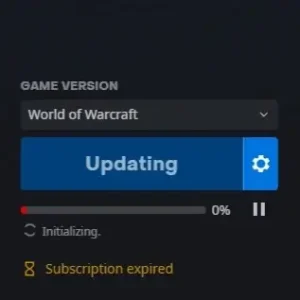
How to Fix the WoW Stuck on Initializing Error During Updates
Thankfully, there are a few fixes to tackle this foe:
- Restart the Battle.net App: Don’t underestimate the power of a simple reboot! Close the launcher entirely (check Task Manager if needed) and relaunch it. This often does the trick.
- Security Check: Your antivirus software might be overprotective, mistaking the update for a threat. Try temporarily disabling your antivirus or firewall to see if it resolves the issue. Remember to re-enable them afterward.
- Update Your Arsenal: Outdated graphics drivers or operating systems can cause installation hiccups. Ensure you have the latest drivers for your graphics card and any pending Windows updates are addressed.
- Clean Slate for Battle.net Tools: Sometimes, a fresh start is the answer. Try deleting the Battle.net Tools folder. This will prompt the launcher to automatically reinstall it, potentially fixing the error. Additionally, consider closing unnecessary applications like Steam, Discord, or Chrome tabs to free up memory.
- Community-Powered Fix: This trick involves the Task Manager:
- Press
Control + Shift + Escto open Task Manager. - Click on the “Memory” tab.
- Right-click on “Bnet Update Agent” and select “Open file location.”
- Once the folder opens, close the Task Manager and launcher completely.
- Reopen the launcher and manually run “Bnet Update Agent” as administrator.
- Press
If the above solutions don’t vanquish the error, consider contacting Blizzard Support directly. Their team is well-equipped to provide further troubleshooting assistance.
With these solutions at your disposal, you should be able to overcome the “Initializing” error and resume your WoW adventures in no time!
Related:



