
What is the error : “You Have Disconnected Error” in MultiVersus ?
MultiVersus “You have been disconnected” error appears when trying to join a game, during or after it has been completed
How to fix the error : “You Have Disconnected Error” ?
Try check the MultiVersus servers are not down .
If the MultiVersus servers are not down and you are still experiencing disconnect errors, you are not alone. According to the MultiVersus bug report page, many players seem to be getting the “You have been disconnected” error.
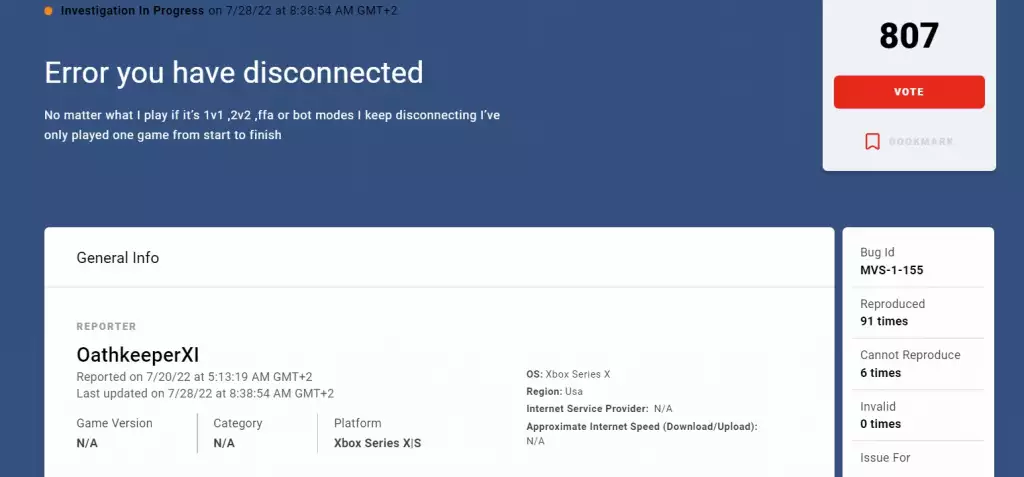
As you can see, there is an ongoing investigation into this MultiVersus connection issue. This means that those affected might have to wait until the developers roll out a game update or server-side patch.
MultiVersus connection issues fix:
- Restart your console ir PC .
- Turn your router off for 5- 10 minutes, then open turn on again.
- Check if you have a stable internet connection; if not, try contact your Internet Service Provider .
- Check your PC update.
- Turn off automatic downloads and make sure your console or PC isn’t busy with considerable downloads in the background.
Multiversus wiki :
| Developer(s) | Player First Games |
|---|---|
| Publisher(s) | Warner Bros. Interactive Entertainment |
| Director(s) | Tony Huynh |
| Platform(s) |
|
| Release | 2022 |
| Genre(s) | Fighting |
| Mode(s) | Single-player, multiplayer |



