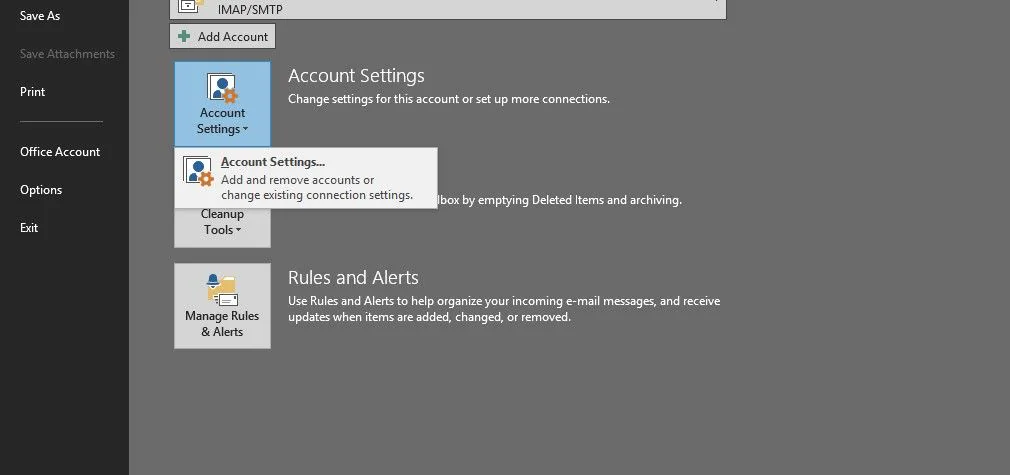It has been about nearly three years since Microsoft came up with its version of the MS Office suite. After the introduction of Microsoft Office 2007, a very raw build for the latest Office suite was launched to selected users in a preview stage a few weeks ago. Recently, Microsoft Office 2013 was released for the general public with a Customers Preview. This edition was released Monday, July 16th, 2012. In this post, we will provide you with an overview of the latest application suite by Microsoft, followed by the download link to grab the Microsoft Office 2013 Customers Preview.

Like the Windows 8 operating system and Windows Server 2012, Microsoft has introduced the Metro UI for Office 2013. All MS Office 2013 apps provide the Metro style interface and have been reinvigorated with new options. For example, you can now download templates for MS Word to create more vibrant documents. Moreover, Microsoft Outlook has been loaded with improved options such as weather forecasts to help you decide whether you should send or accept a meeting invite. Likewise, Excel now has Arabic numerals for to help users perform more advanced calculations.

Microsoft has adopted a more cloud oriented approach as MS Office has now been tied to a Microsoft I.D. you can login with your Microsoft account and backup files to SkyDrive in order to create a cloud based backup for your documents.

Other features worth mentioning in this latest office suite include better PDF viewing and editing features (to turn Microsoft Office apps into PDF creators, editors and writers), new templates for MS PowerPoint, Touch Mode (for tablets and touch-screens), larger user friendly icons, an improved startup page for apps and live layout for adding YouTube videos. To use the latest Microsoft Office 2013 suite, head over to the link below and sign in with your Windows Live account. To see the latest office suite in action, check out the below video from Microsoft.
In case you are confused about the installation process of Office 2013, then check out this installation guide. You might need a key to activate the copy of your Microsoft Office 2013 trial version. Get Microsoft Office 2013 Trial Product Key From Microsoft.
Download Microsoft office 2013 (Preview Edition)
Download Microsoft Office 2013 Professional Plus (Microsoft Technet Download Link)