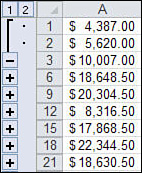Problem : Excel 2003 data is gone with the message “Problems During Load: Missing file…”
A colleague who is using Excel 2003 created a small file and saved it as an .xls file to a network drive. When she trys to open it a message box pops up titled “Problems during load: Problems came up in the following areas during load: Missing file:… \masters of mail lists\custlist\sheet001.htm” We can see the .xls file on the drive, and if I open it with Notepad I see a bunch of html code, but no data. The data appears to be gone. She saved a copy of it on the local drive, and it ‘s about 900 kb in size, on the network drive it’s 11 kb.
Has anyone else seen this problem before? If you have, would you explain what’s happened here? If you need addtional information let me know.
Solution: Excel 2003 data is gone with the message “Problems During Load: Missing file…”
I haven’t seen this problem before and I can’t recreate it. The closest I can come is to save the workbook as an html document and then manually change the extension of the file to .xls. But I can’t recreate the error.
What happens if the user saves the workbook again to the network drive? Does it work OK now? Was this a one time anomaly?