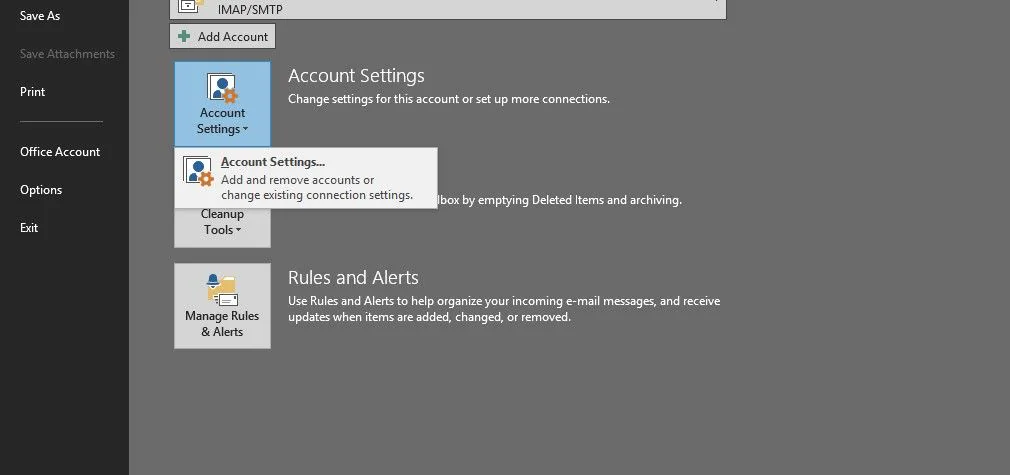Problem : How can change the Read Only attribute of outlook.pst file burned on a DvD?
Hi people,
I urgently need your help!
I moved the outlook.pst file from a computer’s outlook folder to a DVD in order to better defragment the computer’s drive. I used Nero to burn the file and did not know that this software sets the attribute read only on the file.
Now I want to move back the outlook.pst file to outlook folder but I can not do it because when I try to copy or chage the atribute of the file, I get an error message saying: “Acees denied”.
When I try to copy the file from the DVD to my desktop everything seems to work but when is almost finished I get an error message on the screen: “Cannot copy outlook: Data error (cyclic redundancy check)”
The file on the DVD is the only outlook.pst file I’ve got.
Is there anyway to change the read only attribute of the file while the file is on DVD? or
What should I do in order to copy the file from the DVD into my computer’s outlook folder?
I want to get my outlook account back again as it was.
Solution: How can change the Read Only attribute of outlook.pst file burned on a DvD?
You can use the Microsoft Inbox Repair Tool (scanpst.exe) is a single-file executable program
If you get an error message like “The application has failed to start because MSMAPI32.dll was not found…” then copy the scanpst.exe file to ‘C:\Program Files\Common Files\System\MSMAPI\1033’ path.
Once you started the Inbox Repair Tool, use the Browse button to select your personal PST file. Remember, its default location is “C:\Documents and Settings\USER_NAME\Local Settings\Application Data\Microsoft\Outlook\”, where USER_NAME is your Windows logon name. Then click on the Start button.
When scan is complete you should see the info screen.
Make sure you mark the checkbox for making a backup of the scanned file, then click on the “Repair” button. When this process is done, you should be able to properly start Outlook and use your recovered personal Outlook folders.
ps: if your pst file larger than 2 Gb you must split your pst file.