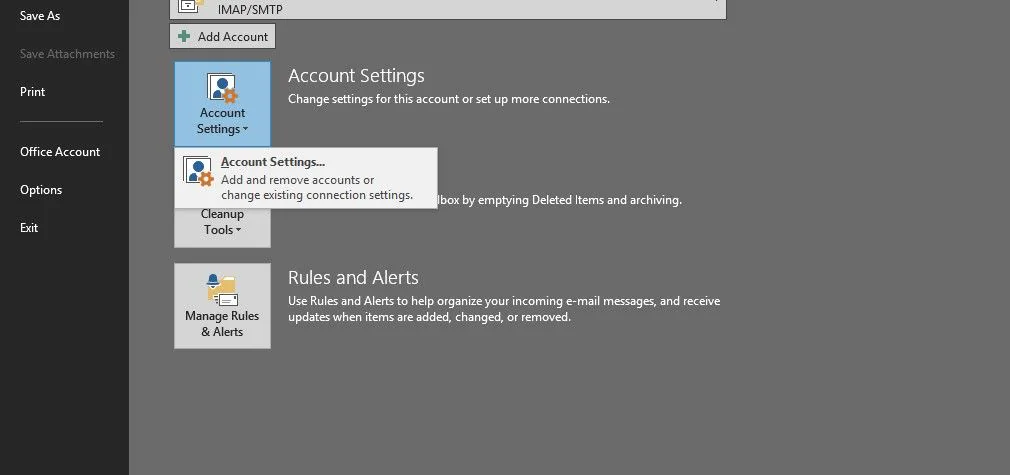Problem: Cannot map XML source to Excel workbook
I am trying to map an XML data source to my excel workbook. THis is done in excel by going to the Data menu –> XML — XML Source. I then try to drag an XML element from the selected source to the excel column header. Normally this will map the element to that column in the excel workbook. However, I tried to do this today and recived the following error.
“The operation cannot be completed because the result would overlap an external data range or PivotTable”
Has anyone seen this before?
Solution: Cannot map XML source to Excel workbook
I would first start by trying to identify why there is an overlap. What excel worksheet is active? If you change the active sheet, do you get the error message?
What are the data ranges that you have defined, and which worksheets do they involve. Is it the same worksheet that is active as you are trying to map your data source?