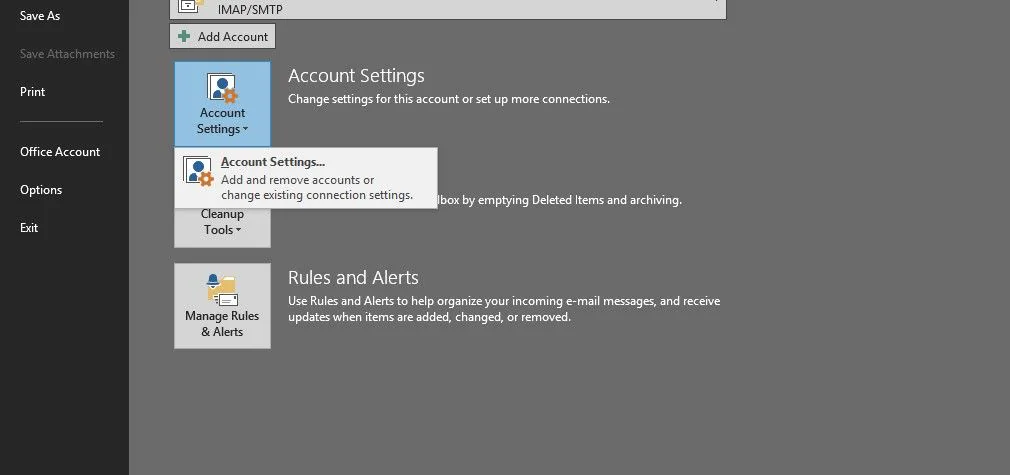Problem : the remote or network path you have entered is not allowed by your current security settings
We have a database designed in Access 2003 and we are testing it in 2007. None of the reports will open and we believe it’s because of trusted locations. So I tried to add the folder where the frontend is located and got the error below.
the remote or network path you have entered is not allowed by your current security settings
Also in 2007 how do you access the tables. In 2003 you would click on “window” and then “database”.
Solution : the remote or network path you have entered is not allowed by your current security settings
The error you’re getting sounds more like Windows security settings than Office settings. Are you 100% certain that you can navigate to the backend path, and that you can work with files at that location? Try using Windows Explorer to get to the location, and see if you can add a simple Text file to that location.