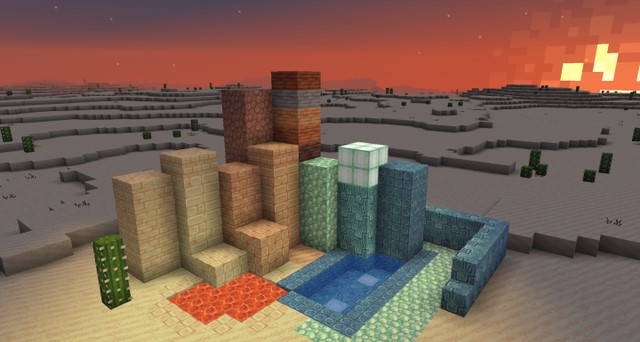How to install Ignaf’s Quadral Resource Pack 1.16.5 | 1.17.1
Follows 8 Steps bellow to install Ignaf’s Quadral Resource Pack 1.16.5 | 1.17.1 on Windows and Mac :
1. Download .zip file of texture pack (resource pack).
2. Open the folder where you downloaded the file.
3. Copy the .zip texture pack (resource pack) file.
4. Open Minecraft game.
5. Click and select on ‘Options’, then select ‘Resource Packs’
6. Choose ‘Open resource pack folder’
7. Paste the file into the resource folder in Minecraft
8. Go back to Minecraft, you can activate the resource pack by choosing it and hitting ‘Done’

The Ignaf’s Quadral Resource Pack for Minecraft will perceive Minecraft in a more beautiful and enjoyable way. The package as a whole is very solid, not struggling to pull off some innovative eye-catching textures, but still good enough to keep gamers interested.
- Top 10 Best Java Seeds 1.16 and 1.17 for Minecraft (July 2021)
- Top 14 best Minecraft shader packs 1.17.1 / 1.16 for 2021
- Top 8 Best Bedrock Seeds 1.16 and 1.17 for Minecraft (May 2021)
Screenshot :
Requires:
Optifine HD
Ignaf’s Quadral Texture Packs 1.16.5 / 1.17.1 download link
for Minecraft 1.17.1/1.16.5
Mirror links:
How to install OptiFine 1.17.1
1. Ready installed Minecraft Forge.
2. Download a Forge compatible mod from url download, or anywhere else!
3. Open Minecraft game, click ->> ‘Mods’ button from main menu, click – >> ‘Open Mods Folder’.Important: Some older versions of Forge may not have the ‘Open Mods Folder’ button. If that is the case, you will need to find the folder manually. Windows:
- Press the Windows key and R at the same time
- Type %appdata% and press enter
- Find folder Minecraft and then look for the Mods folder within that
Mac:
- Click on the desktop and then press Command+Shift+G all at the same time
- Type ~/Library and press enter
- Open the folder Application Support and then Minecraft
4. Place the mod file downloaded (.jar or .zip) into the Mods folder.
5. Run Minecraft, and you should now see the new mod installed in the list!