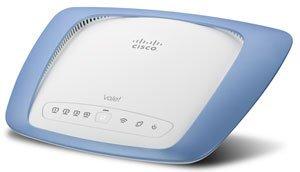The Cisco RAN201 router has 300mbps WiFi, 4 100mbps ETH-ports and 0 USB-ports.
It is also known as the Cisco Wireless-N Home ADSL2+ Modem Router.
How to hard reset (factory reset) RAN201 :
You can hard reset your RAN201 with ways bellow
1. When the router is on, press the button reset and hold for 30 seconds.
2. While holding down the button reset, turn off the power of the router and hold down the button reset for 30 seconds
3. While holding down the button reset, turn on the power to the unit again and hold for another 30 seconds
RAN201 default Login & Password, factory settings :
Default Gateway IP: 192.168.1.1
Default username: admin
Default password: admin
Default subnet mask: 255.255.255.0
Default DNS server: 192.168.1.1
RAN201 router specifications :
System specs
CPU: n/a
RAM: 8 MiB + 32 MiB
Flash: n/a
Custom firmwares: None
Connectivity
WiFi: 300mbps (bgn)
WiFi bands
2.4GHz
WiFi throughput: n/a
WAN
None
ETH
4 x 100mbps ports
USB-ports: 0
How to login to the RAN201 :
Make sure you are connected to the router’s network, either by Wi-Fi or ethernet cable.
Open your browser and visit
http://192.168.1.1
You should be prompted with a login dialogue.
Enter the username: admin
and the password admin
You will now be logged in. If you haven’t yet changed the defaul password, we recommend that you change it first
thing you do after logging in.