News, blog, and feed search is another large potential area of opportunity for optimization. This has a bearing on obtaining traffic directly from the search engines, but also in promoting your business in whole new ways.
Getting plugged into news search, for example, can bring you plenty of quality traffic, but it can also result in your site being spotted by major media editors and writers, as well as bloggers who consume that media. This is the type of exposure that can lead to numerous links.
Blogs and RSS feeds offer a similar dynamic of getting your content in front of new readers through new channels. There is also a social aspect to blogging, due to the built-in mechanism for comments and the tendency for bloggers to interact heavily with each other.
Optimization for news, blogs, and feeds is an area that applies to a wide range of sites. First up is a look at the optimization of RSS feeds.
1. RSS Feed Optimization
Many people mistakenly lump blogs and RSS together, but RSS has infinitely more applications beyond just blogs! Examples include news alerts, latest specials, clearance items, upcoming events, new stock arrivals, new articles, new tools and resources, search results, a book’s revision history, top 10 best sellers (as Amazon.com does in many of its product categories), project management activities, forum/listserv posts, and recently added downloads. A good place to start is with basic SEO practices, as we’ve outlined elsewhere in the book (e.g., good titles, good descriptions, handle tracking URLs properly, etc.).
Here are the basics for RSS feed optimization:
-
If practical, use the full text of your articles in your feeds, not summaries. A lot of users want to read the full article in the feed without having to click through to your site. This is a case where you need to focus more on the relationship with the user than on immediate financial goals.
-
Consider multiple feeds. You can have them by category, latest comments, comments by post, and so on.
-
An RSS feed that contains enclosures (i.e., podcasts) can get into additional RSS directories and engines, as there are many specialized directories just for podcasts or other types of media.
-
Make it easy to subscribe. Ideally, users should have to click only once to subscribe via their favorite aggregator. You can do this through “Add to ____” (My Yahoo!, Bloglines, Google Reader, etc.) buttons on your site. Also make sure to implement <link> tags for auto-discovery (e.g., <link rel=”alternate” type=”application/rss+xml” title=”RSS” href=”http://feeds.stephanspencer.com/scatterings” />) in the <head> section of your web pages.
2. RSS Feed Tracking and Measurement
There are some important tracking and measurement issues to consider when implementing RSS:
-
You should be tracking reads by embedding a uniquely named 1-pixel GIF within the <content:encoded> container. This is known as a web bug. Email marketers have been using web bugs to track open rates for ages. An example web bug might look like this:
<img src="http:www.yourdomain.com/cp/ .5424Cafaa903cf09ecafb231662ca053c4c56" border=0 size=1 width=1> -
You should be tracking click-throughs by replacing all URLs in the <link> containers with click-tracked URLs. You can code this in-house or you can use a hosted ASP service such as SimpleFeed to do this for you. Incidentally, FeedBurner offers imprecise counts based on users’ IPs, not on click-tracked URLs. An example click-tracked URL might look like this:
- http://www.yourdomain.com/rss.php?88288Cafaa903cf09ecafb231662ca053c4c56
One often overlooked area of RSS click tracking is how to pass on the link juice from the syndicating sites to your destination site. Use click-tracked URLs with query string parameters kept to a minimum, and then use a 301 redirect to send the user to the URL without the query string. Surprisingly, FeedBurner and SimpleFeed use 302 redirects by default, so if you use one of these, make sure you configure it to use a 301 instead.
-
You should be tracking your circulation (number of subscribers). Again, you could use a service such as FeedBurner, which categorizes visiting user agents into bots, browsers, aggregators, and clients. Bots and browsers don’t generally “count” as subscribers, whereas a single hit from an aggregator may represent a number of subscribers. This number is usually revealed within the user agent in the server logs; for example, Bloglines/2.0 (…; xx subscribers). Today, tracking subscribers is an inexact science.
3. Other RSS Optimization Considerations
A few additional factors play a role in optimizing your RSS feeds. Here are three of the most important ones:
-
Sites using your feeds for themed content to add to their site for SEO purposes could strip out your links or cut off the flow of the link juice using the NoFollow rel attribute, or by removing the HREFs altogether. Scan for that and then cut off any offenders by blocking their IP addresses from accessing your feeds.
-
You should own your feed URL (unless you want to be forever tied to FeedBurner or whatever RSS hosting service you are using). Remember the days long ago when people put their Earthlink.net email addresses on their business cards? Don’t repeat that mistake with RSS feeds.
-
Use Pingomatic.com to ping the major feed services, as it will notify all of those services every time you make an update to your blog. However, you can choose to go directly to certain major publishers, such as Yahoo!. If you do prefer to go directly to Yahoo!, use this URL: http://api.my.yahoo.com/rss/ping?u=http://www.yourdomain.com/rss (replace “yourdomain.com/rss” with the address of your feed). You can get more information on this from Yahoo! at http://publisher.yahoo.com/submit.php.
Something to keep in mind for the future of RSS is that there may be a strong shift toward personalized feeds. Having only one generic RSS feed per site is a one-size-fits-all approach that cannot scale. On the other hand, having too many feeds to choose from on a site can overwhelm the user. So, you may want to consider offering a single RSS feed, but one in which the content is personalized to the interests of the individual subscriber.
If the feed is being syndicated onto public websites, you will want to discover that (by checking the referrers in your server logs), and then make sure the RSS feed content is consistent from one syndicated site to the next so that these sites reinforce the link juice of the same pages with similar anchor text. Or simply ask the subscriber his intentions (personal reading or syndication on a public website) as part of the personalization/subscription sign-up process.
Personalized feeds are not ideal from an SEO standpoint because you are not reinforcing the same items across multiple sites (when that feed is syndicated and displayed). You can mitigate this somewhat by offering standardized feeds for your affiliates and other webmasters. You can also make a special affiliate feed that already has that affiliate’s tracking code appended to all the links. Then you can 301-redirect those URLs to the canonical URLs. Ultimately, the value of improving the user experience exceeds the loss of SEO benefits in this aspect of feed optimization.
4. Blog Optimization
Blogs are great publishing platforms for those who want to write articles on a regular basis. First, they make it easy to publish the content. Authors only need to log in and use a relatively simple set of menu choices to input what they want to publish, preview it, and then proceed to publish it. It is far easier than coding your own HTML pages by hand.
In fact, it is so easy that websites have been built using WordPress as the sole publishing platform for the site. They are also typically easy to set up and configure. The world’s most popular blog platform is WordPress, but the blog platforms from Moveable Type and TypePad are also popular.
A host of social marketing benefits come from blogs. Blogs are inherently social in nature. Enabling comments allows for interaction with your readers, and bloggers tend to have a significant level of interaction. For example, one blogger may write a post that reacts to or comments on another blogger’s post. A lot of cross-linking takes place, with one blogger citing another.
Working this aspect of blogging as a social media platform is beyond the scope of this book. Nonetheless, be aware that a blog is an opportunity to establish yourself as an expert in a topic area, and to engage in a give-and-take activity that can dramatically change the visibility of your business.
In addition to these huge benefits, blogs can also bring you search engine and/or blog search engine traffic when they are properly optimized.
4.1. Structural blog optimizations
As we have discussed throughout this book, there are many key elements to successful SEO. These are things such as title tags, heading tags, good content, inbound links, and SEO-friendly architecture. Although the various blog publishing platforms are great, they can sometimes also require some tweaking to achieve optimal SEO results:
-
Blogs usually offer the ability to categorize each post. Make sure the tag name is used in the title of that tag page.
-
Override default title tags with custom ones. You can do this using plug-ins such as Netconcepts’ SEO Title Tag. This plug-in allows you to override the title tag with a custom one (defined through a custom field in a post or a page).
-
Rewrite your URL to contain keywords, and to use hyphens (preferred over underscores) as word separators. Do not let the blog platform include the date in the URL. If you are concerned that too many words in the URL can look spammy, consider post slug shortening with a WordPress plug-in such as WordPress Slug Trimmer or Automated SEO Friendly URL.
-
Make sure you 301-redirect from http://yourblog.com to http://www.yourblog.com (or vice versa). Note that if you have a site at http://www.yourdomain.comhttp://www.yourdomain.com/blog, you may need to implement a separate redirect just for the blog. This has to be handled not just for the home page, but also for all internal pages (e.g., Permalink pages). Each URL must redirect to the corresponding URL on the www version. and a blog at
-
If you change from one blog platform to another one, the URL structure of your blog will likely change. If so, make sure you maintain legacy URLs by 301-redirecting from each page location to the new one.
In general, be on the lookout for situations where your blog interferes with basic SEO principles. Working around these limitations can be the difference between mediocre and great results. Figure 1 depicts a sample search result that shows the impact of using keywords in blog page titles.
Figure 1. Impact of using keywords in blog page titles
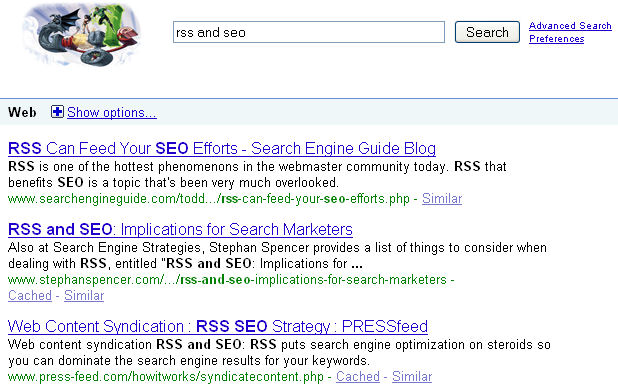
Notice how the first four results have the keywords in their title as well as in the URL.
4.2. Optimizing your anchor text
Anchor text is just as important in blogging as it is in general SEO. You need to leverage it as much as you can. Here are some specifics:
-
Make the post’s title a link to the Permalink page. You do not want your only link to the post saying “Permalink”.
-
Use a tool such as Link Diagnosis or Linkscape to see who is linking to your site. Using these tools or tools like them, you can see who is linking to you and what anchor text they have used. Look for opportunities to request revisions to anchor text on inbound links. Make sure you are comfortable that your relationship with them will not result in their simply removing your link instead of changing it.
-
Internally link back to old, relevant posts within the body of a blog post. Don’t use here or previously or similar words as the anchor text; use something keyword-rich instead.
4.3. Sticky posts
Sticky posts are a way to add content that always shows up first on a page of your blog. One way to use this is to write a post that is the introduction/overview for all the content on one of your category pages. Using this technique, you can add keyword-rich introductory copy to a category page or tag page.
Figure 2 is an example of a sticky post associated with a category page on a blog.
Figure 2. Example of a sticky post

4.4. Author profile pages
If you have a multiauthor blog, another smart tactic is to create author profile pages. This has a multitude of benefits. First, many of your readers will have a stronger interest in one of your writers than the others. This allows them to follow that writer more closely. Better still, offer RSS feeds on a per-author basis. In addition, authors are likely to link back to their author pages on your blog from their own sites. Figure 3 is an example of an author profile page.
Figure 3. Example of an author profile page
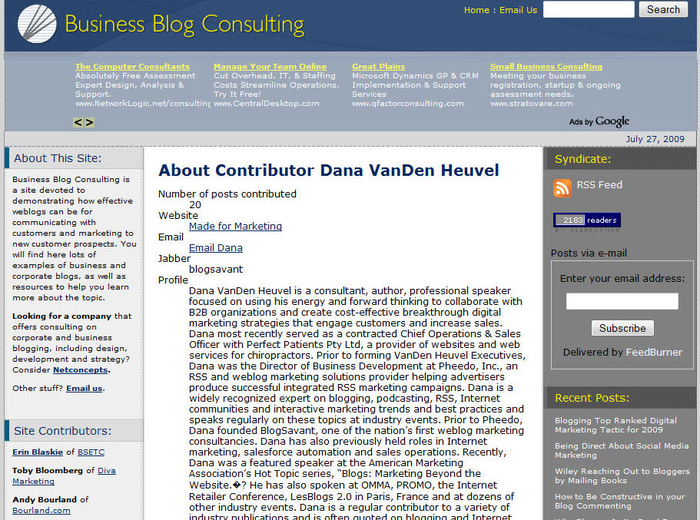
4.5. More blog optimization basics
As we previously emphasized, a lot of basic SEO techniques also apply in optimizing your blog. For example, the use of emphasis tags within posts (bold, strong, em, etc.) can have a significant impact. In addition, use the Rel=Nofollow attribute on links where appropriate—for example, in all links in trackbacks, in comments, and in posts where you do not vouch for the site.
4.6. Links remain critical
Obtaining links and managing your link juice remain critical activities. Blog platforms provide limited ability to manage your internal link juice, so this may require some customization to accomplish. Fortunately, in the WordPress environment some really good plug-ins are available to help you with this.
For starters, you can implement tag clouds and tag pages. Tag clouds are designed to be navigation aids. The concept is that if you arrive at a site and it has tons of content and you just want to see what is most popular, you can do that quickly with a tag cloud. Figure 4 is an example of the tag cloud at Stephan Spencer’s blog.
Figure 4. Example tag cloud
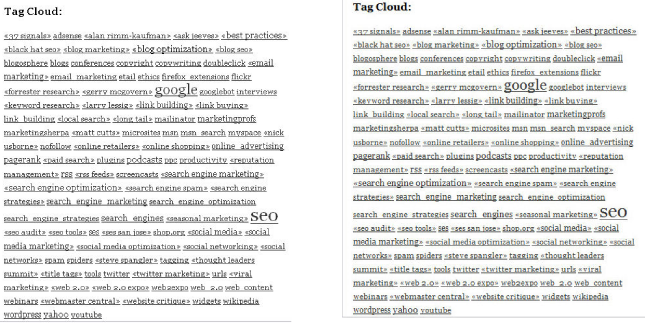
You can also create cross-links between related posts using a plug-in such as Yet Another Related Posts Plugin. This is a great way to get people who just finished reading one post on your blog to consider reading another one.
Other things that are interesting to promote in one fashion or another are your top 10 posts. However, make sure each post links to the next and to previous posts using keyword-rich anchor text. Figure 5 shows a blog that links to other related posts made in the past.
Figure 5. Links to related posts from the past
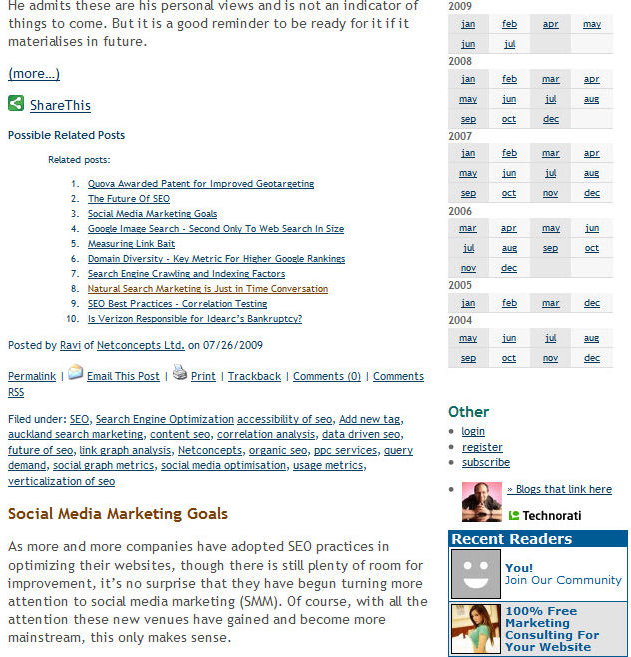
Here are a few extra tips about link building in the world of blogging:
-
Develop relationships with other bloggers, and get them interested enough in your content that they follow your blog and perhaps even add you to their blog rolls.
-
Be aware that trackbacks and comments usually will not provide links that pass link juice, so don’t spend your time planning to leverage these things for the purposes of link building (you may choose to use them for other purposes).
4.7. Can you do this?
Although all of this may sound difficult, it isn’t necessarily so. Co-author Stephan Spencer’s daughter launched a blog at the age of 14 and achieved good results (see Figures Figure 6 and Figure 7).
Figure 6. Creating a great blog; it’s not that hard
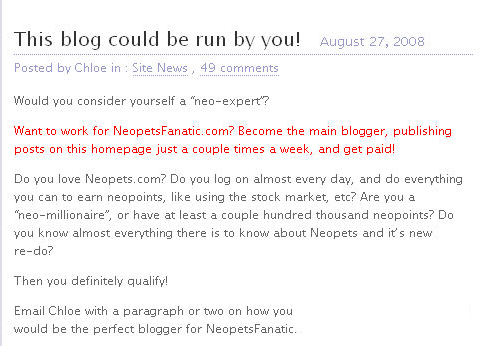
5. News Search Optimization
Most people are so conditioned to the fact that Google is the dominant provider of search that few of them realize that the king of news search engines is Yahoo! News. Figure 8 shows data published by Hitwise that indicates the market share of various news portals.
As you can see, in a complete role reversal, Yahoo! News gets nearly three times as many visitors as Google News does. If you are able to implement a true news feed on your site (which requires a substantial commitment of time and resources), you should submit to both Yahoo! News and Google News. Here are their submission URLs:
-
Yahoo! News: http://help.yahoo.com/l/us/yahoo/news/forms/submitsource.html
-
Google News: www.google.com/support/news_pub/bin/request.py
Figure 7. The Neopets Cheats site from Figure 8-15, ranking #5 for its trophy term
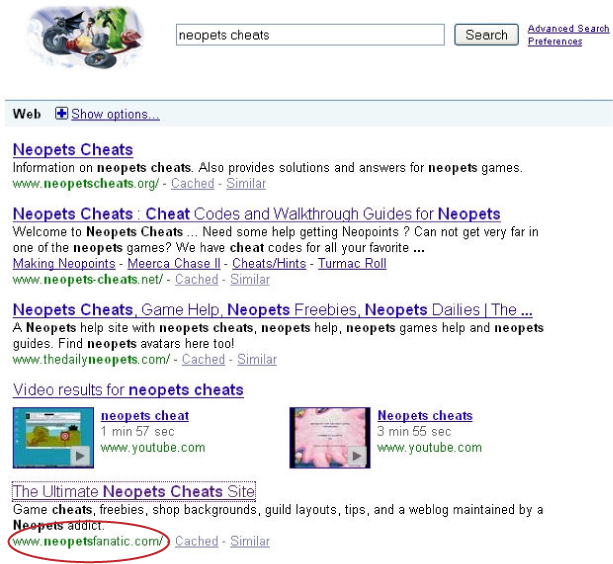
Figure 8. News search market share (Hitwise)
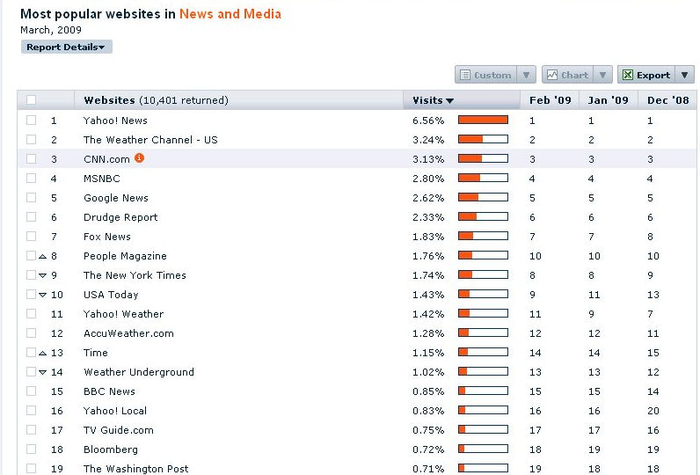
In doing so, you can gain a lot in terms of relevant traffic. In May 2007, Loren Baker of Search Engine Journal reported obtaining up to 5,000 visitors per day from Yahoo! News alone (http://www.searchenginejournal.com/how-to-submit-your-site-to-yahoo-news/4971/). That is a serious bump in traffic.
Of course, the exact numbers will vary from one situation to another, and even in Loren’s example the results changed from day to day based on the degree of placement provided by Yahoo! and the keywords involved.
Note, though, that the timing of Loren’s report was prior to the search engines’ roll-out of Blended Search. With the integration of news search results into the engines, this opportunity has likely increased substantially. Suffice it to say that if you can generate the right type of content, there are plenty of reasons to optimize it, and to submit it to the news search engines.
5.1. Optimizing for news search
The news search engines are looking for content that is in the form of either a news story or a feature story. They also are looking to see that you are creating news content in reasonable volume—a minimum of 10 articles per week. News sites are looking for news sources (i.e., sites), not individual news pieces.
Guidelines for the content are the same as they are for traditional news. The articles should have a catchy, keyword-rich headline and a strong opening paragraph.
The opening paragraph should draw the reader in so that he will read the rest of the article. In traditional news, the main compelling point is put forth at the start, and the discussion continues through other points of descending importance. The news piece should end with a strong concluding paragraph that reviews the major points of the article.
5.2. Submission details
Google News has some more specific requirements than Yahoo! News, so a best practice is to make sure you meet Google’s minimum bar. Here are some of the things you will need to get into Google News:
-
All news stories should appear at a static URL. The URL and the content on it should not change over time. The URL also needs to be accessible through a standard HTML text link.
-
Create a Google News Sitemap and submit it to Google through Google Webmaster Tools.
-
Keep all content in standard HTML (no PDFs, multimedia, or frames). Make sure the articles are UTF-8-encoded.
When dealing with the form itself, here are some things you should plan to provide:
-
A history of the site, including traffic statistics. Sell a little bit, so if your site has won awards or gotten recognition of any kind, include that information. This includes mentioning major sites that link to you.
-
A two- to three-sentence background on your editors and authors. You will need at least three of these to be considered. You can provide this on your news page or link to a page with this information from your news page.
Google News Sitemaps can speed up the discovery process for your news articles as well. You can implement this as an RSS or Atom feed and have it ping the news server. Even without this, it is still helpful to create a News Sitemap file for your news. The format of this feed differs from the traditional XML Sitemaps file, as detailed in the link we provided earlier in this section.
Yahoo! News prefers to work with an RSS feed, so make sure you have such a feed ready when you submit to Yahoo!. Although Google News has more submission requirements, Yahoo! News can actually be more difficult to get into. Google News will accept a wider range of decent-quality news sources. Yahoo! News will not add your feed unless it feels you are bringing significant quantities of high-value content to the table that is not available from other sources.




