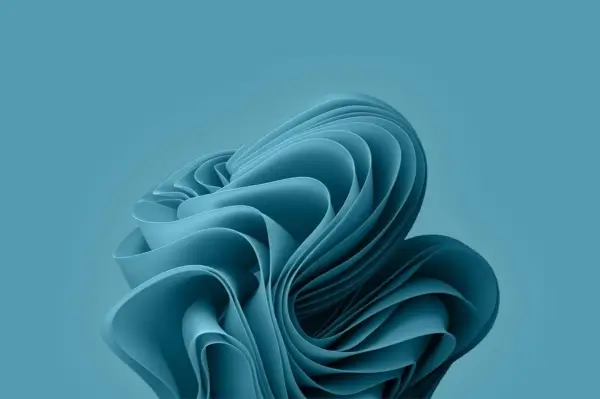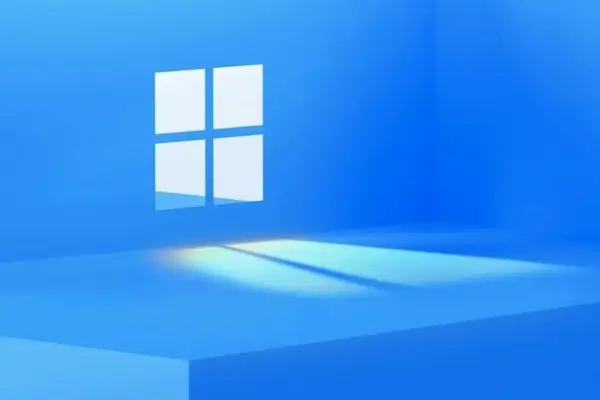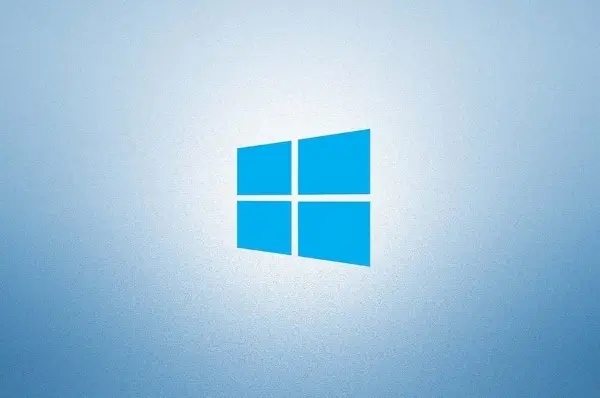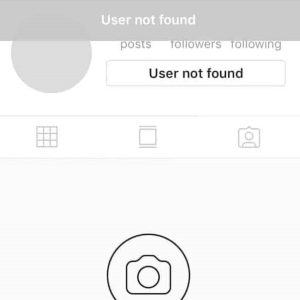
Experiencing the “User Not Found” error when trying to log in to your Instagram account can be a frustrating roadblock. Before succumbing to panic, there are various common errors and solutions to explore to regain access to your beloved social media platform. In this guide, we’ll walk you through the potential culprits and how to address them effectively.
Troubleshooting Instagram Login: How to Fix the “User Not Found” Error
Internet Connection
A poor internet connection may hinder your login attempts. Check the strength and speed of your internet, ensuring a stable data connection. If using Wi-Fi, confirm your subscription status and try logging in again.
Confirm Username and Password:
Double-check that you’ve entered the correct username and password. Pay attention to capitalization, special characters, and ensure there’s no accidental use of the “@” symbol before your username. Simple as it may seem, small errors in input can lead to the dreaded “user not found” error.
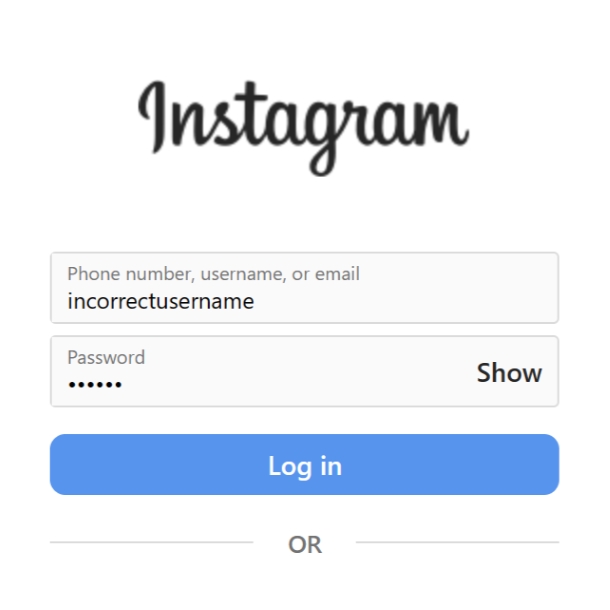
If you have forgotten your password, utilize the password recovery option provided by Instagram. Make sure your email address is linked to your Instagram account to facilitate the password retrieval process. Follow the instructions provided to reset your password and attempt logging in again.
Restart Your Device
Restarting your smartphone can help resolve various issues, including login errors. By restarting your device, you give it a fresh start and allow any bugs or glitches to be resolved. Try logging into your Instagram account again after the restart to see if the error persists.
Update Instagram App
Using the updated version of the Instagram app can help resolve bugs and improve the overall user experience. Check if there are any available updates for the app in your device’s app store. Updating to the latest version of the app may resolve the login error and provide access to new features.
Clear Cache and Data
Clearing the accumulated cache files of the Instagram app can help resolve login issues. Navigate to your device’s app settings, find the Instagram app, and tap on “Storage.” From there, select the “Clear cache” option. If the error persists, you can also try selecting the “Clear data” option. Clearing the cache or data gives the app a fresh start and may resolve the “user not found” error.
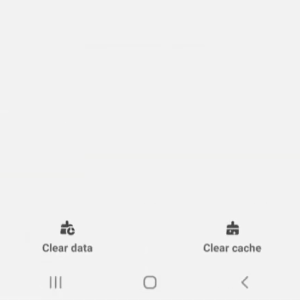
Check for Instagram Downtime
Sometimes, the error may be on Instagram’s end. Check if Instagram is experiencing any downtime or technical issues by testing the browser and app versions. Ask friends if they are also encountering similar problems and try accessing your account on different devices.
If it appears to be a widespread issue, wait for some time and try logging in again later. You can also use services like Downdetector to check if Instagram is experiencing server problems.
If all else fails, and the “user not found” error persists, it’s time to seek assistance from Instagram’s customer support. Reach out to them for personalized guidance to resolve the issue.
These steps should guide you in resolving the “User Not Found” error on Instagram. Remember, patience is key, and trying these solutions systematically will likely lead to a successful login. If the issue persists, don’t hesitate to contact Instagram support for further assistance. Happy Instagramming!
Related: