Are you curious about what data your Windows 11 device sends to Microsoft? Look no further than the Diagnostic Data Viewer! This guide will empower you to understand and manage this data collection, giving you peace of mind about your privacy.
What is Diagnostic Data Viewer?
Microsoft collects diagnostic data to improve Windows, troubleshoot issues, and personalize your experience. While this data is anonymized for most users, some users might still prefer to see what information is being sent. The Diagnostic Data Viewer app allows you to review this data categorized by how Microsoft uses it.
How to Enable and Disable Diagnostic Data Viewer on Windows 11
Before You Begin
- Download and install the Diagnostic Data Viewer app from the Microsoft Store.
- Remember, disabling data viewing doesn’t affect your device’s security or functionality.
Here are two ways to activate the viewer:
Method 1: Using Settings
- Open Settings (Win+I).
- Click on Privacy & security, then Diagnostics & feedback.
- Expand the View diagnostic data option.
- Toggle the switch to On or Off depending on your preference.
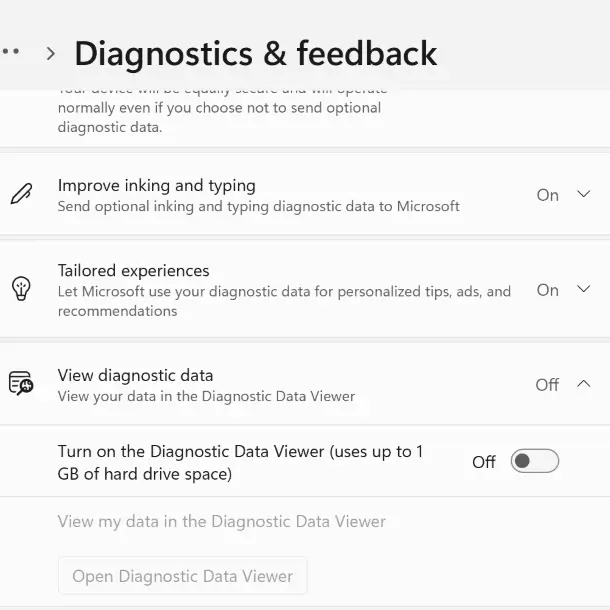
Method 2: Using Local Group Policy Editor (for advanced users)
- Open Local Group Policy Editor (gpedit.msc).
- Navigate to Computer Configuration > Administrative Templates > Windows Components > Data Collection and Preview Builds.
- Double-click on Disable diagnostic data viewer.
- Choose Enable Diagnostic Data Viewer or Disable Diagnostic Data Viewer.
- For Enable: Select Not Configured and click OK.
- For Disable: Turn off the viewer using first, then select Enabled and click OK.
Remember: Enabling the viewer allows you to review your diagnostic data, while disabling it prevents any data transmission.
By understanding and managing Diagnostic Data Viewer, you can strike a balance between privacy and contributing to Windows improvements. Choose the option that best suits your comfort level and keep your data informed!
Related:




