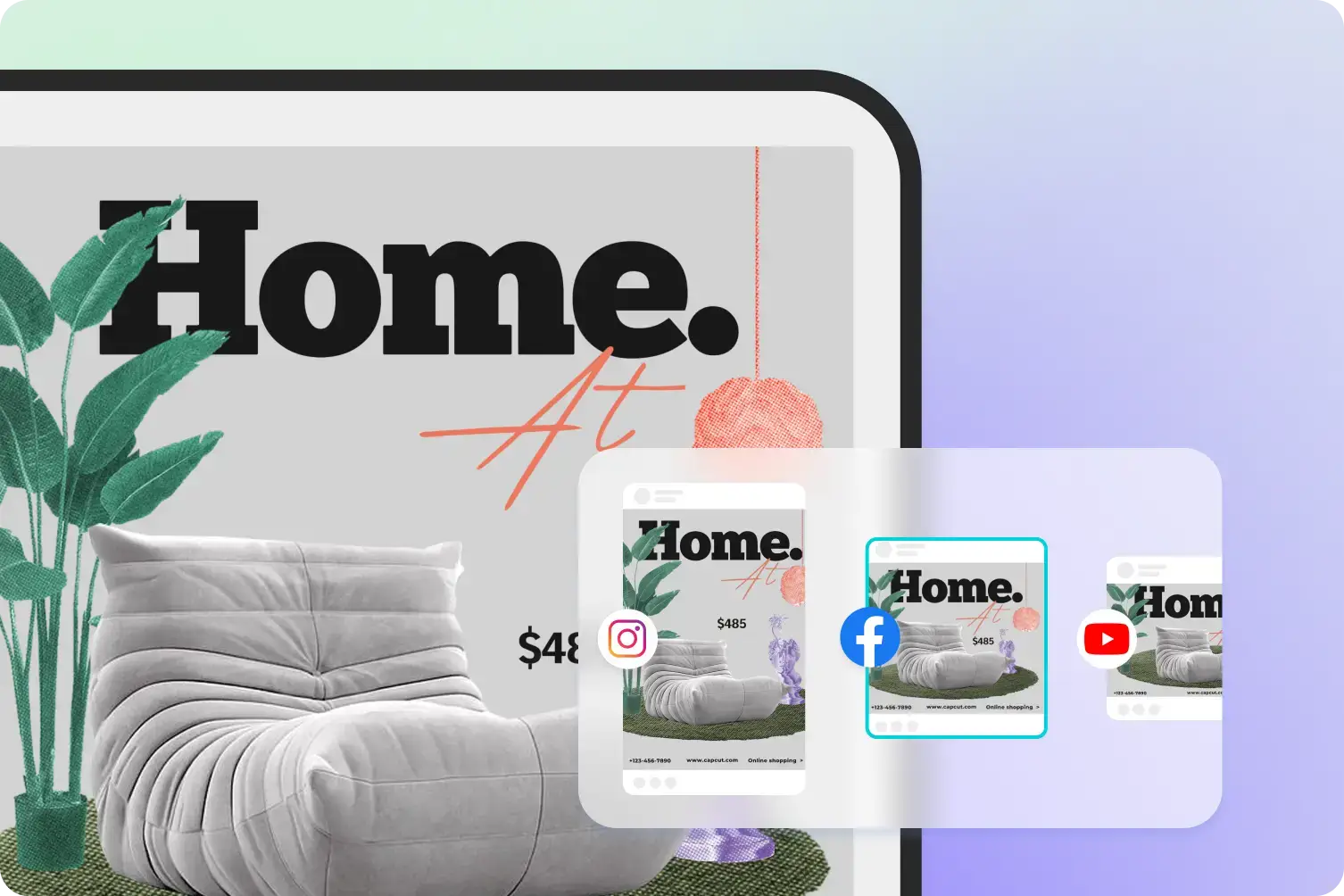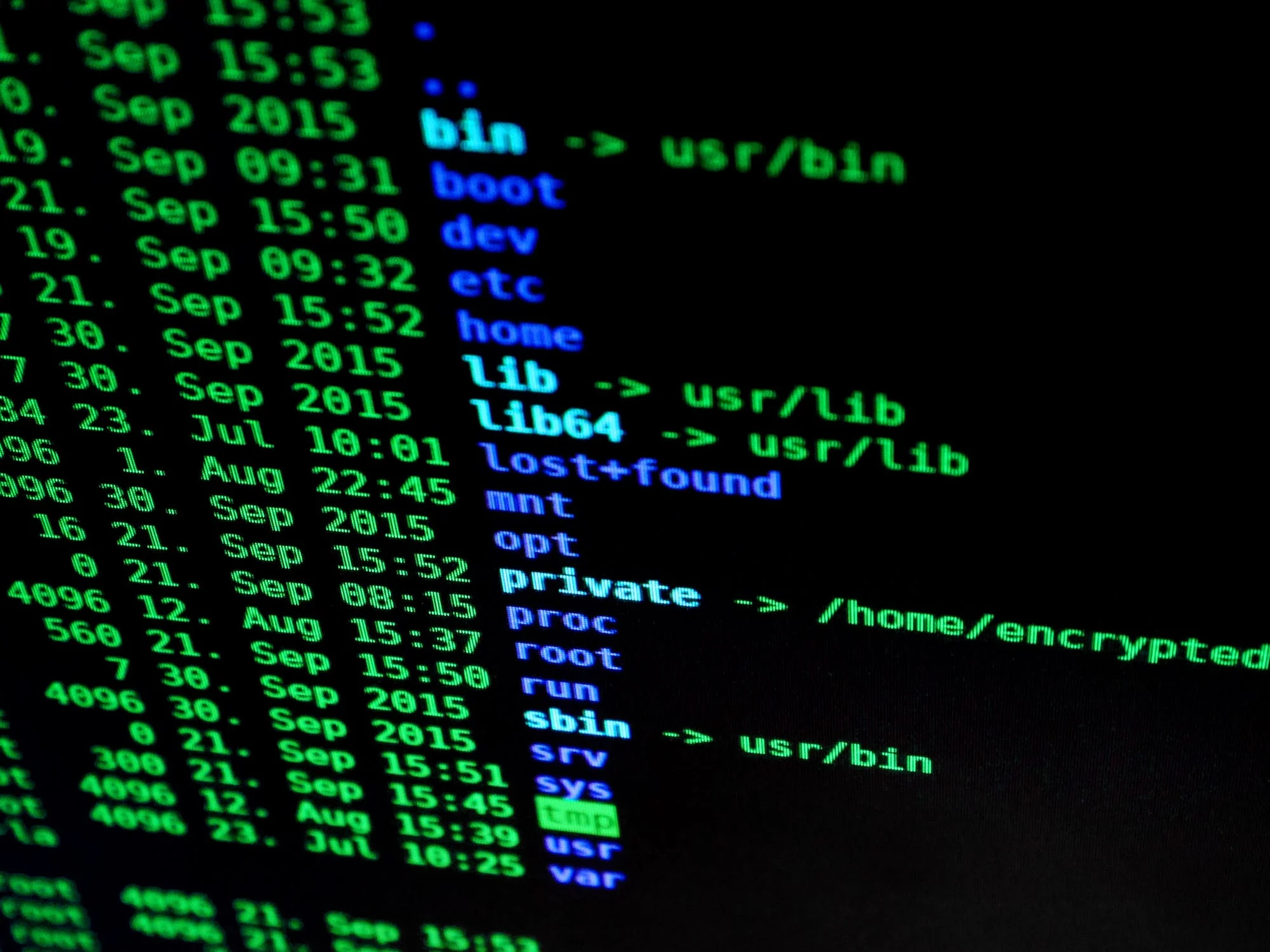Problem : DDM file problem in iSeries
I am having problem to move file from my Production box to the Test box. I created DDM file on my Test box and printing it to the QRPGLESRC in Production, I can copy new member to the Production without any problem. But when I create a DDM file from Production and pointed it to the QRPGLESRC on the Test box, I can’t do anything with the DDM file. if I FEU the file I got the following error: I understand the message suggested some security problem between the two system, but I check everything I know about the two system. ANY EXPERT PLEASE HELP!
STRFEU OBJ(DDMLIB/QRPGLESRC) MBR(RVR600) MODE(E) LIST(N)
Member (MBR) parameter allowed only with data base file.
Error occurred during processing of command.
Database connection started over TCP/IP or a local socket.
Database TCP/IP or local socket connection ended.
Authorization failure on DDM TCP/IP connection attempt.
Cannot open DDM file QRPGLESRC in DDMLIB.
Database connection started over TCP/IP or a local socket.
Database TCP/IP or local socket connection ended.
Authorization failure on DDM TCP/IP connection attempt.
Cannot open DDM file QRPGLESRC in DDMLIB.
Member (MBR) parameter allowed only with data base file.
Error occurred during processing of command.
Database connection started over TCP/IP or a local socket.
Database TCP/IP or local socket connection ended.
Authorization failure on DDM TCP/IP connection attempt.
Cannot open DDM file QRPGLESRC in DDMLIB.
Database connection started over TCP/IP or a local socket.
Database TCP/IP or local socket connection ended.
Authorization failure on DDM TCP/IP connection attempt.
Cannot open DDM file QRPGLESRC in DDMLIB.
Member (MBR) parameter allowed only with data base file.
Error occurred during processing of command.
Database connection started over TCP/IP or a local socket.
Database TCP/IP or local socket connection ended.
Authorization failure on DDM TCP/IP connection attempt.
Cannot open DDM file QRPGLESRC in DDMLIB.
Database connection started over TCP/IP or a local socket.
Database TCP/IP or local socket connection ended.
Authorization failure on DDM TCP/IP connection attempt.
Cannot open DDM file QRPGLESRC in DDMLIB.
File JRNLFILE in library FEUPRO has no members.
Override not found at specified level.
Solution: DDM file problem in iSeries
When a program or command generates an error message (or series or error messages, the diagnosis process always starts the same:
- Generate the error interactively if possible
- Locate related diagnostic and escape messages in job log (DSPJOBLOG)
- Display detailed error descriptions (cursor on message, press F1)
- Follow troubleshooting advice, if any, found in Cause and Recovery sections of each error.
If that fails to resolve you problem, make sure you post the detailed error message(s) here when looking for help.
- Generate the error in an interactive session
- Find the CPF9190 message (Authorization failure on DDM TCP/IP connection attempt) in your job log (DSPJOBLOG command).
- Put your curson on the error message, and press F1 to see error details and reason codes.
- The “Cause” section will give you the reason code for the failure, and the “Reason” section may give you suggestions for resolution.
Also see this Information Center topic:
http://publib.boulder.ibm.com/iseries/v5r2/ic2928/index.htm?info/ddm/rbae5mst157.htm
Here is the full detailed error message text. Your job log will show the actual reason code in place of parameter &1.
Display Formatted Message Text
Message ID . . . . . . . . . : CPF9190
Message file . . . . . . . . : QCPFMSG
Library . . . . . . . . . : QSYS
Message . . . . : Authorization failure on DDM TCP/IP connection attempt.
Cause . . . . . : A connection attempt failed with reason code &1. The
reason codes and their meanings are as follows:
0 — Unknown cause.
1 — Password expired.
2 — Password not valid.
3 — Password missing.
4 — Protocol violation.
5 — User ID not found.
6 — User ID not valid. For a iSeries server this could mean a damaged us
profile or PASSWORD(*NONE).
7 — User ID revoked or disabled.
15 — Security processing at the server failed.
16 — The new password is not valid.
17 — The security mechanism requested by the client is not supported or
allowed at the server. See recovery information below.
22 — Security processing at the client failed.
Recovery . . . : Correct the problem indicated by the reason code if
possible, and attempt to connect again. A common cause for reason code 17
is that the server requires a password but the client sends only a user ID,
or the server requires an encrypted password and the client did not send an
encrypted password. The iSeries DDM server can be configured to not require
a password or an encrypted password by using the CHGDDMTCPA CL command.