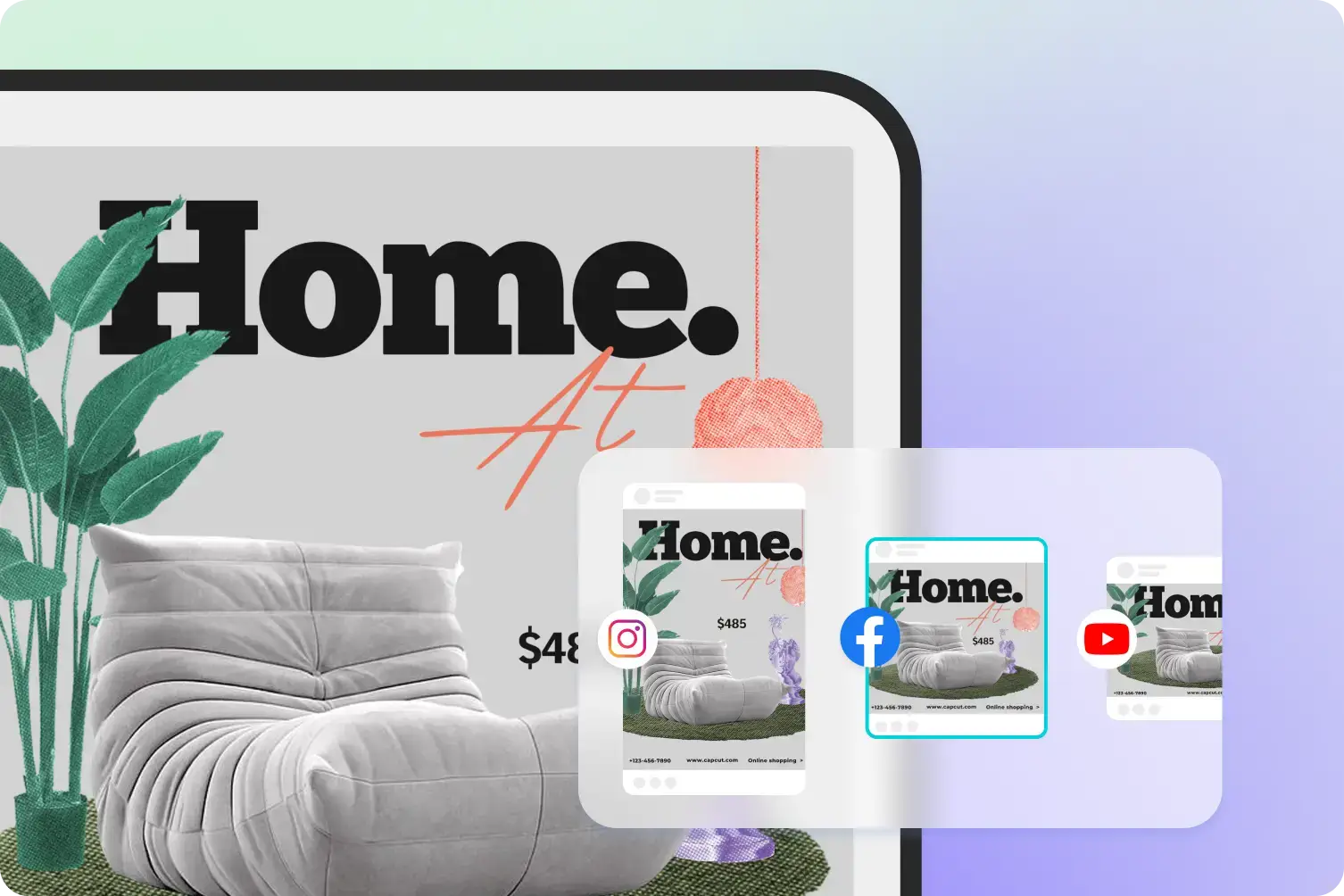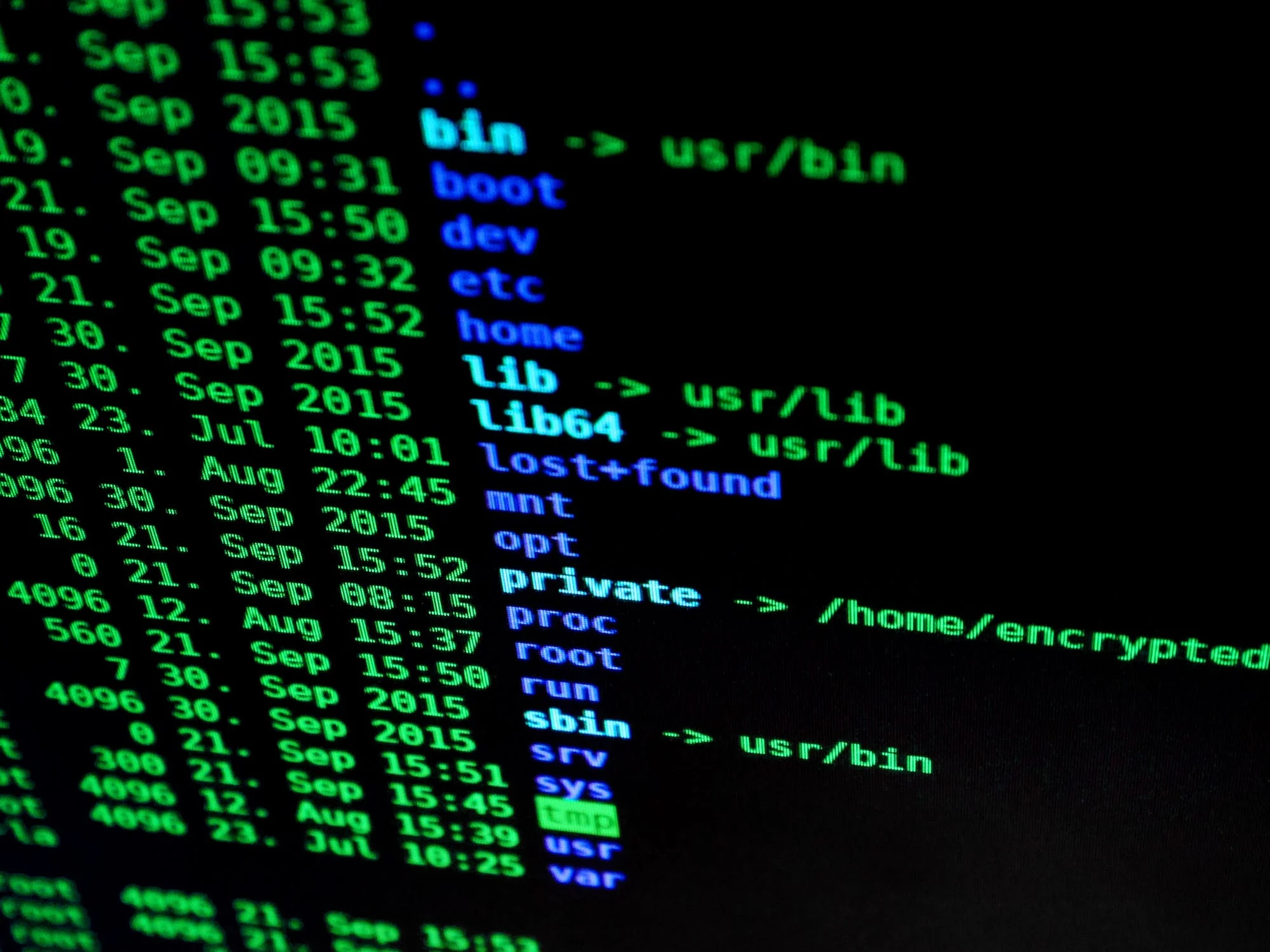Problem : How to bypass Windows Component Update?
I’m having to install VFP and am getting stuck on the Windows Component Update step. I used to know a way to bypass this, can anyone help me remember?
Solution : How to bypass Windows Component Update?
The following steps apply to Visual Studio .Net, but also includes VFP7 and newer since WCU is a step in the process:
Bypass Windows Component Update
**************************
You can bypass the Windows Component Update if the individual required updates have been installed. In some cases, Windows Component Update may continue to report failures even though the individual components have been successfully installed. Note, however, that this is only appropriate if all required components are installed. Visual Studio .NET will not function properly without these components.
To bypass Windows Component Update for Visual Studio .NET 2:
Insert Visual Studio .NET CD1.
Close any programs triggered by autorun.
Click Start, click Run, and then run the following command:
X:setupSetup.exe /NO_BSLN_CHECK
where X is the CD drive
NOTE: The installation of Visual Studio .NET is not supported on Windows 95, Windows 98, and Windows Millennium Edition. However there are other product installations that use the included Windows Component Update media as well, such as Microsoft Office XP Developer and Visual FoxPro 7.0, so these steps are valid for such use as well. For additional requirements, see the Readme file on the Visual Studio .NET 2 CD1.
HOWTO: Troubleshoot the Windows Component Update for Visual Studio .NET
http://support.microsoft.com/default.aspx?scid=kb;en-us;304576&Product=fox