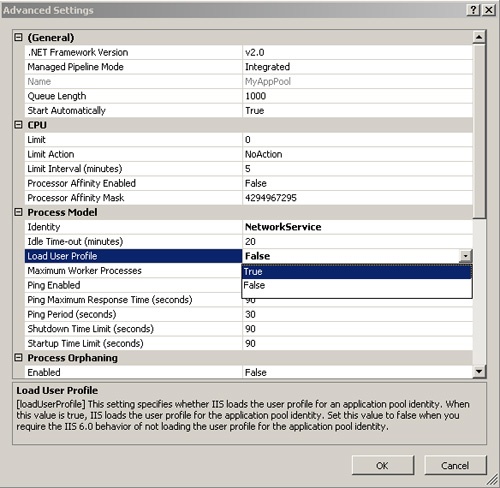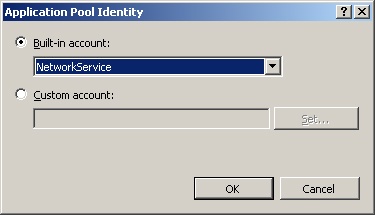Problem : Help With IIS Error MSDPLOY The AppPoolNotFound dependency check
I am getting this Error why I try to synchronize the IIS DB.
Error: The AppPoolNotFound dependency check found the AppPool ‘SERVICE NAME’ to be in use by the source data but not defined in source data or on the destination computer. Applications referencing this application pool will have configuration issues.
Error: (6/24/2010 10:01:35 AM) An error occurred when the request was processed
on the remote computer.
Error: The synchronization was stopped by the ‘DependencyCheckFailOnErro
because one or more dependency checks were triggered at the ‘Error’ level.
Error count: 1.
Any help in the right direction would be appreciated.
Solution : Help With IIS Error MSDPLOY The AppPoolNotFound dependency check
You just need to include the app pool as part of the migration by using -enableLink:AppPoolExtensi
msdeploy.exe -verb:sync -source:apphostconfig=”sam