Problem : Either the Server Controller is running on the Host or is not listening on the port 2050
I am receiving the above message after a fresh install of Domino server on my Win 2k server. I am using version 6.53 server and 6.51 client to connect. I checked to see if the entry HKEY_Local_Maschine/System
Solution : Either the Server Controller is running on the Host or is not listening on the port 2050
First Solutions:
- Click on “Network and Internet” -> “View Network Status and Tasks (Network sharing Center)” -> Change Adapter Settings
- Press “Alt-N”
- Click on “Advanced” -> “Advanced Settings” -> “Connections: Change NIC Sequence”
- Now put your the main network interface card on top of the list and save the configuration.
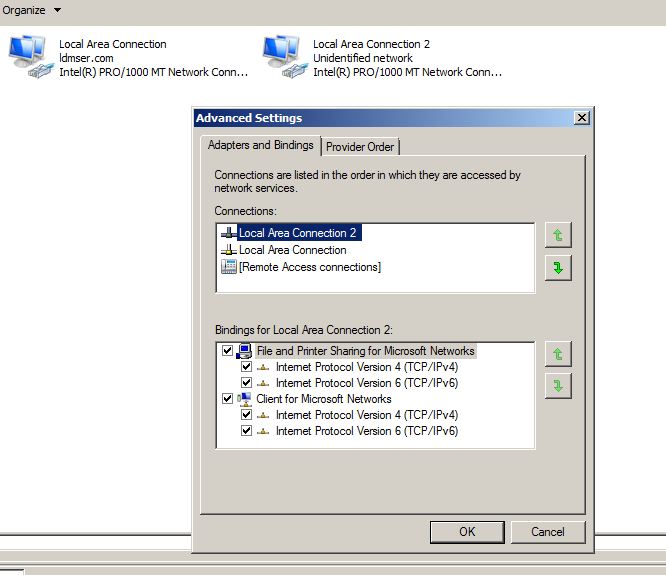
2nd Solutions :
(From the windows, run type “firewall” and enter Windows Firewall with Advanced Security ->Inbound Rules)2) Add the entry for the IP address which is mapped to server name in the local host file (e.g 10.10.10.5 INMAIL01/Acme).
3) Enable the below notes.ini parameter in the Domino server’s notes.ini.
ServerController=1
TCPIP_ControllerTcpIpAddress=10.10.10.5:2050
Note: 10.10.20.5 is the IP address of the Domino server.
4) With the above settings done, restart the Operating System (OS).
You will see “Lotus Domino Server” service will be launched successfully when the OS is up and also administrator will be able to connect to Domino server using the Lotus Domino Console i.e Java Controller for Domino.




